Coloring Pencil Drawings - Arthur Rackham Style
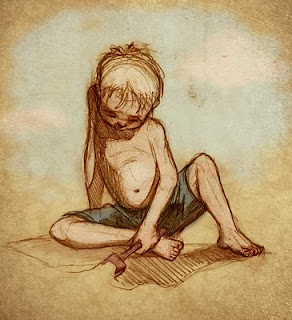
I thought it was time for another Photoshop tutorial. This tutorial will show how to color a drawing to give it an Arthur Rackham type feel. Now, before you say it, I know, I'm no Arthur Rackham. I just want to show how to give a drawing that aged sepia tone sort of look that he was known for.
The technique I'm going to use is very similar to the one I showed a while ago with Coloring Line Drawings in Photoshop, but with a few extra steps. So you might want to go back and take at look at that tutorial first if you are a Photoshop newbie.
This image started out as as a pencil drawing that I scanned into Photoshop. You could also start with a pen and ink drawing, charcoal, whatever you want. Below is exactly how it was scanned in, and I don't know if you can see it, but the whole image has a pinkish cast and lots of pencils smudges.

The smudges I'm going to leave, I think they will add to the feeling that I'm going for. But I want to get rid of that pinkish tint to the paper. So I click Image->Adjustments->Desaturate (or SHIFT-CTRL-U) That converts the image to greyscale.

For this technique you need to have the line drawing on a layer above the background layer. The way I do that is to create a copy of the background layer. You can either right click on the background layer and select "duplicate layer..." or you can drag the layer down to the little "new layer" icon right next to the trash bin. Rename this new layer, "Line Drawing". Now, go back to the Background level and select all (CTRL-A) and fill with a solid tan color. Your image won't look any different yet, but your layers window will look like this...
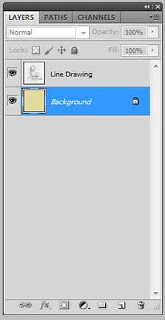
Click again on the "Line Drawing" layer and create a new adjustment layer (the little icon at the bottom of the layer window that looks like a black and white cookie.) We're going to create a "gradient map." Experiment a little with the gradients, you'll find that you can tinker with it in all sorts of ways to get lots of neat effects. You can see that I chose a gradient that goes from dark brown to white with an orange/brown color in the middle. This gives a warm, sepia tone to the drawing.
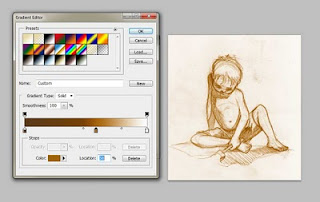
This might be a good time to make a backup of your file just in case you want to get back to this point. Once you've made a backup copy, select the gradient map layer and the line drawing layer and merge them. Next, set the blend mode of this new merged layer to multiply. My image now looks like this...
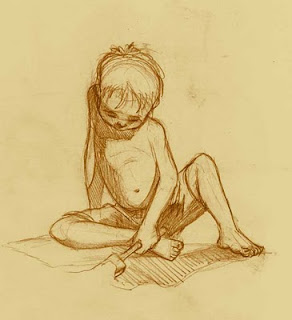
If you aren't completely happy with the results, you can go back and fiddle with the gradient map again until you like the results. Next, create a new layer between the line drawing layer and the background layer. Name this new layer "color". I left the blend mode of the "color" layer to "Normal," but I set the opacity to 70% so some of the tan background color shows through. Then with the "color" layer selected, I started coloring in various areas of the image using the airbrush tool set to 100% opacity. I chose to use subdued colors for my palette, keeping with that Arthur Rackham sort of feel. I didn't want anything too bright here.
As a side note: You don't have to use a boring airbrush tool here like I did, you could use all sorts of brushes to add textures and effects. Play around with it and find what works for you. Adding textures to background layer might also be an interesting option. If you are interested in learning how to create your own custom textures I have another tutorial on creating texture brushes in Photoshop that you might be interested in.
This is what it looks like so far...

If I hide the pencil drawing layer, it looks like this...
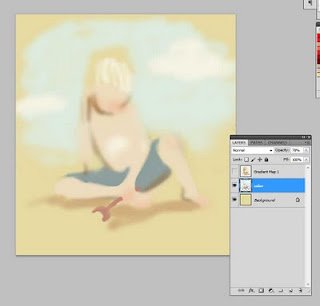
I think it's getting there, but the lines need to be darker. So I created a duplicate of the line drawing layer. Since this new layer inherits the blend mode of multiply, it darkens everything nicely. It also makes those smudges more pronounced, which is exactly what I wanted.
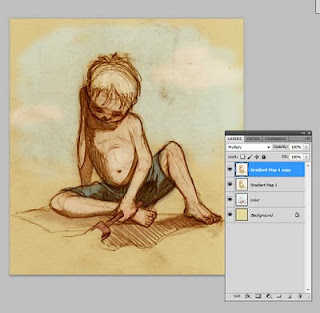
The last step, was to darken and add a little texture to the edges using a custom made texture brush. The final result is the image that you see at the top of this post.
So, like I said before, I'm no Arthur Rackham, but hopefully this has giving you some inspiration to experiment and come up with your own techniques for coloring your pencils drawings.

Comments
BTW I love your sketch! Just beautiful. :o)