Digial Art for The Traditional Artist - Adobe Illustrator
I'd like to begin talking about 3 different software applications (Illustrator, Photoshop and Painter) Please if someone has something to add to what I have to say or wishes to correct me feel free. I don't pretend to be the world's expert on this stuff.
I'm going to discuss the applications one at a time. But in reality many artists use a combination of these applications. But if you are a traditional artist just trying to get your feet wet with digital work, it may not be practical to shell out $1500 and buy Illustrator, Photoshop and Painter all at once. I hope to just give you a little overview of each so you have an idea what each does. And maybe have an idea where you might want to start exploring.
This week, let's talk about Adobe Illustrator.
When I dove into computer art several years ago, I was trying to do a very graphic type art. Like this Xmas card design...
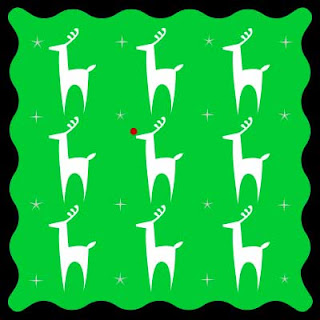
It was this very design that I was struggling to do in gouache. And I couldn't get all the deer exactly the same and the stars weren't lining up. And I thought there must be an easier way to do this on the computer. So I bought myself a copy of Illustrator. Which was darn lucky because Illustrator is just the package to do this sort of geometric, hard-edge sort of work.
I was still using a mouse at the time - I hadn't even bought a pen tablet yet (more about tablets later)
I should start by saying Adobe Illustrator is a vector program. Which means it stores it's images as mathmatical calculations. Why do you care? Because that makes it very good at creating images with hard, crisp lines and geometric forms. It also makes it very easy to enlarge vector files without losing any clarity in the image. Ever try to enlarge a digital photo and you can start to see the little squares, or pixels, that make up the picture. That doesn't happen with vector artwork. You can enlarge something to the size of a wall and it will still be nice and clear. Neat - huh?
But vector artwork is not as good at representing blurry lines or subtle shading (like in photographs). That is best left for raster programs like Painter and Photoshop (more about those later) Now some people will definitely disagree with that last statement. There are some artists that do amazing work with Illustrator and are able to create photo realistic images using just Illustrator. And more and more features have been added that allow for such things. But if you want your art to look like an oil painting, Illustrator is probably not the first tool you want for your toolbox.
If you want a really in-depth discussion about the difference between vector images and raster images you can go to wikipedia vector graphics and wikipedia raster graphics
Here a few other image that I did back when all I had to work with was Adobe Illustrator. As you can see you can do some shading with Illustrator. Incidentaly, I think I did this piece using a mouse also (still hadn't broken down and bought a pen tablet yet.)


I'm certainly not the most proficient Adobe Illustrator artist out there. If you know of any artists that use Illustrator, let me know. It would be fun to share some samples. Also go to the computer graphics section at your local Barnes and Nobles and check out some of the Illustrator books. Browse through them to see what amazing things people can do with the program.
I'm going to discuss the applications one at a time. But in reality many artists use a combination of these applications. But if you are a traditional artist just trying to get your feet wet with digital work, it may not be practical to shell out $1500 and buy Illustrator, Photoshop and Painter all at once. I hope to just give you a little overview of each so you have an idea what each does. And maybe have an idea where you might want to start exploring.
This week, let's talk about Adobe Illustrator.
When I dove into computer art several years ago, I was trying to do a very graphic type art. Like this Xmas card design...
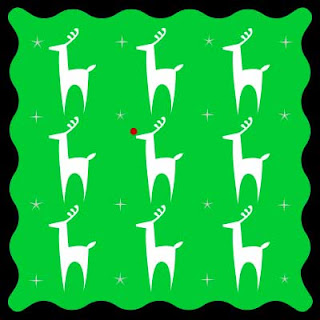
It was this very design that I was struggling to do in gouache. And I couldn't get all the deer exactly the same and the stars weren't lining up. And I thought there must be an easier way to do this on the computer. So I bought myself a copy of Illustrator. Which was darn lucky because Illustrator is just the package to do this sort of geometric, hard-edge sort of work.
I was still using a mouse at the time - I hadn't even bought a pen tablet yet (more about tablets later)
I should start by saying Adobe Illustrator is a vector program. Which means it stores it's images as mathmatical calculations. Why do you care? Because that makes it very good at creating images with hard, crisp lines and geometric forms. It also makes it very easy to enlarge vector files without losing any clarity in the image. Ever try to enlarge a digital photo and you can start to see the little squares, or pixels, that make up the picture. That doesn't happen with vector artwork. You can enlarge something to the size of a wall and it will still be nice and clear. Neat - huh?
But vector artwork is not as good at representing blurry lines or subtle shading (like in photographs). That is best left for raster programs like Painter and Photoshop (more about those later) Now some people will definitely disagree with that last statement. There are some artists that do amazing work with Illustrator and are able to create photo realistic images using just Illustrator. And more and more features have been added that allow for such things. But if you want your art to look like an oil painting, Illustrator is probably not the first tool you want for your toolbox.
If you want a really in-depth discussion about the difference between vector images and raster images you can go to wikipedia vector graphics and wikipedia raster graphics
Here a few other image that I did back when all I had to work with was Adobe Illustrator. As you can see you can do some shading with Illustrator. Incidentaly, I think I did this piece using a mouse also (still hadn't broken down and bought a pen tablet yet.)


I'm certainly not the most proficient Adobe Illustrator artist out there. If you know of any artists that use Illustrator, let me know. It would be fun to share some samples. Also go to the computer graphics section at your local Barnes and Nobles and check out some of the Illustrator books. Browse through them to see what amazing things people can do with the program.

Comments
http://veerle.duoh.com/
http://www.illustratorworld.com/
http://www.illustratortechniques.com/
And this last one is a link to a bunch of online tutorials that people have created on how to use Illustrator, bookmarked by Adobe
http://del.icio.us/knowhow
They have made this accessible in Illustrator CS3 via a special panel. Find out more by visiting:
http://labs.adobe.com/technologies/knowhow/